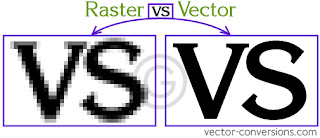TASK 1
PRATICE
I start the basic and easy shape to pratice first.
But this icon not really easy to create a shape like rice of samon sushi,prawn and fish.
original
(icon)
↑
REFERENCE
(FINAL)
my work
(icon)
my work
(icon)
🔯🔯🔯🔯🔯🔯🔯🔯🔯🔯🔯🔯🔯🔯🔯🔯🔯🔯🔯🔯🔯🔯🔯🔯🔯🔯🔯🔯🔯🔯🔯🔯🔯🔯🔯🔯
(SET 1)
first try
(17 hours 15m)
-time include pratice-
original (pictogram)
↑
REFERENCE
process of my work
(OUTLINE)
↓
↑
this cow design very interesting and used more shape of rectangle.
(used direction tools change shape to round rectangle or directly used selection tools)
↑
this burger need to compined more shape of the circle.
↑
this one hard to build the handle of scissor.
↑
this one I feel very hard to thing how to build the shape of book page.
🔯🔯🔯
(FINAL)
my work
(pictogram)
my work
(pictogram)
🔯🔯🔯🔯🔯🔯🔯🔯🔯🔯🔯🔯🔯🔯🔯🔯🔯🔯🔯🔯🔯🔯🔯🔯🔯🔯🔯🔯🔯🔯🔯🔯🔯🔯🔯🔯
my own design
PROCESS
(OUTLINE)
↓
(FINAL)
🔯🔯🔯🔯🔯🔯🔯🔯🔯🔯🔯🔯🔯🔯🔯🔯🔯🔯🔯🔯🔯🔯🔯🔯🔯🔯🔯🔯🔯🔯🔯🔯🔯🔯🔯🔯
(FINAL)
Second try
(SET 2)
(10 hours 45m)
🔯🔯🔯
original
(pictogram)
↑
REFERENCE
process of my work
(OUTLINE)
↓
🔯🔯🔯
(FINAL)
my work
(pictogram)