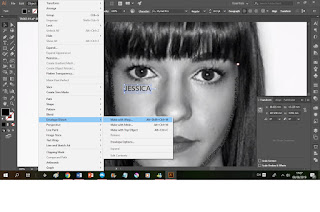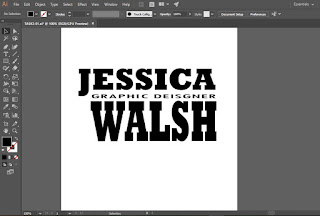FIRST WORK
original
https://www.sbs.com.au/popasia/blog/2017/07/07/jessica-jung-working-new-album
my work
FINAL 1
FINAL 2
(DAILY DESIGN)
1.
First open and move the pic to new layer in ADOBE PHOTOSHOP.
2.
START to retouch
(my plan is try to let it some blue(cold) or dark deep feeling)
3.
<Brightness/Contrast>
Adjust contrast(-11) and brightness(-111)
4.
<Colour Balance>
cyan-----red (-41)
5.
create a new layer to colour the face lighting
<ctrl+shift+n>
choose mode to <colour dodge> and click <Fill with Colour Dodgw neutral colour(black)>
6.
apply some colour on face,arms add the light part strong
7.
create new layer for lips cause it colour not good view
8.
Adjust Opacity (22%) the lips more nature
9.
New Layer and add something on top,overlap the picture (used different type of brush tool)
SECOND WORK
FINAL
FINAL
(CONTRAST)
original VS my work
Process of my work
1.
First open and move the pic to new layer in ADOBE PHOTOSHOP.
2.
START to retouch
create a new layer to colour the face overlap Skin pigmentation/Sunburn
<ctrl+shift+n>
choose mode to <colour dodge> and click <Fill with Colour Dodgw neutral colour(black)>
3.
apply some colour on face
4.
when finished.
<Opacity>60%
face look nature
5.
-lips-
draw lips and shape.
<Opacity>20%
6.
-cheek-
drog some red to cheek
<Opacity>10%
7.
-eyes shadow-
same colour with cheek
<Opacity>15%
8.
<Brightness/Contrast>
Adjust contrast(-50) and brightness(47)
https://www.istockphoto.com/my/photos/pimple?assettype=image&sort=mostpopular&mediatype=photography&phrase=pimple
FINAL
FINAL
(CONTRAST)
original VS my work
Process of my work
1.
First open and move the pic to new layer in ADOBE PHOTOSHOP.
2.
START to retouch
<spot healing brush tool>
remove pimple
3.
Design it!
<Gardient Tool>
Choose BLUE to BEIGE colour
4.
<Brightness/Contrast>
Adjust contrast(100) and brightness(-47)
END
my work
(2hour)
FINAL 1FINAL 2
(DAILY DESIGN)
process of my work
1.
First open and move the pic to new layer in ADOBE PHOTOSHOP.
2.
START to retouch
(my plan is try to let it some blue(cold) or dark deep feeling)
3.
<Brightness/Contrast>
Adjust contrast(-11) and brightness(-111)
4.
<Colour Balance>
cyan-----red (-41)
5.
create a new layer to colour the face lighting
<ctrl+shift+n>
choose mode to <colour dodge> and click <Fill with Colour Dodgw neutral colour(black)>
6.
apply some colour on face,arms add the light part strong
7.
create new layer for lips cause it colour not good view
8.
Adjust Opacity (22%) the lips more nature
9.
New Layer and add something on top,overlap the picture (used different type of brush tool)
END
SECOND WORK
FINAL
(CONTRAST)
original VS my work
Process of my work
1.
First open and move the pic to new layer in ADOBE PHOTOSHOP.
2.
START to retouch
create a new layer to colour the face overlap Skin pigmentation/Sunburn
<ctrl+shift+n>
choose mode to <colour dodge> and click <Fill with Colour Dodgw neutral colour(black)>
3.
apply some colour on face
4.
when finished.
<Opacity>60%
face look nature
5.
-lips-
draw lips and shape.
<Opacity>20%
6.
-cheek-
drog some red to cheek
<Opacity>10%
7.
-eyes shadow-
same colour with cheek
<Opacity>15%
8.
<Brightness/Contrast>
Adjust contrast(-50) and brightness(47)
END
Third Work
(30min)original
FINAL
(CONTRAST)
original VS my work
Process of my work
1.
First open and move the pic to new layer in ADOBE PHOTOSHOP.
2.
START to retouch
<spot healing brush tool>
remove pimple
3.
Design it!
<Gardient Tool>
Choose BLUE to BEIGE colour
4.
<Brightness/Contrast>
Adjust contrast(100) and brightness(-47)
END